Recently I came across OpenDota which is an open source platform where you can analyse and visualise you game stats. My goal today is to show you how to setup your OpenDota account to be able extract data using Python. This can be done with other programming languages but it is particulary useful doing this in Python as you can further perform analysis on your or other pro gamers statitics through the API using various Data Analysis libraries.
OpenDota API
The OpenDota API is built upon the main OpenDota platform. You can find the documentation here. The documentation is nicely written and easy to follow.
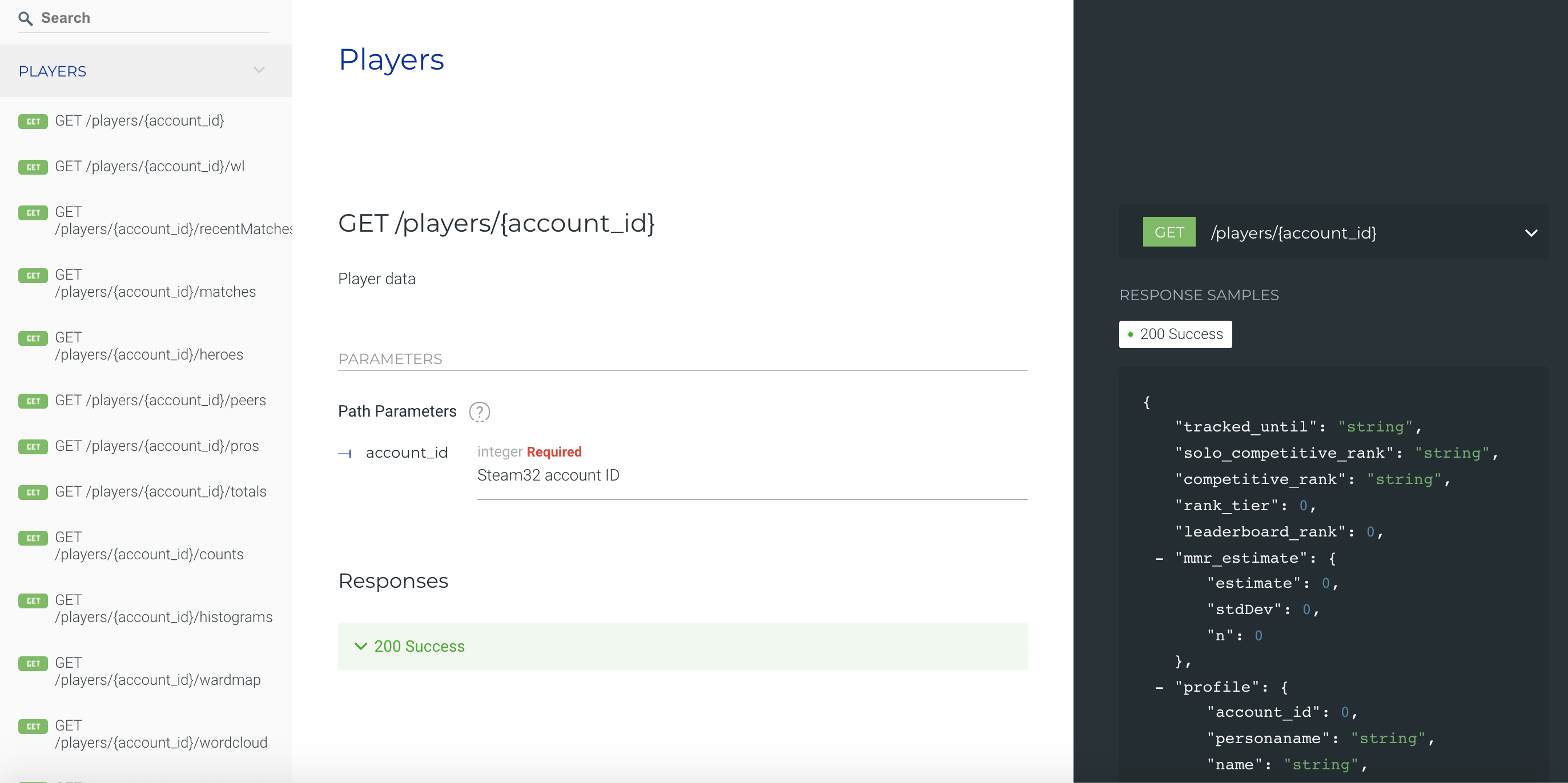
To use the OpenDota API to access your stats, you would first need to setup your account to be available on OpenDota platform. This can be done with 2 simple steps.
Step 1: Sign in on OpenDota
In order to let OpenDota calibrate your stats you will need to go the OpenDota portal and sign in using your Steam account. OpenDota will automatically parse you games and extract statistics.
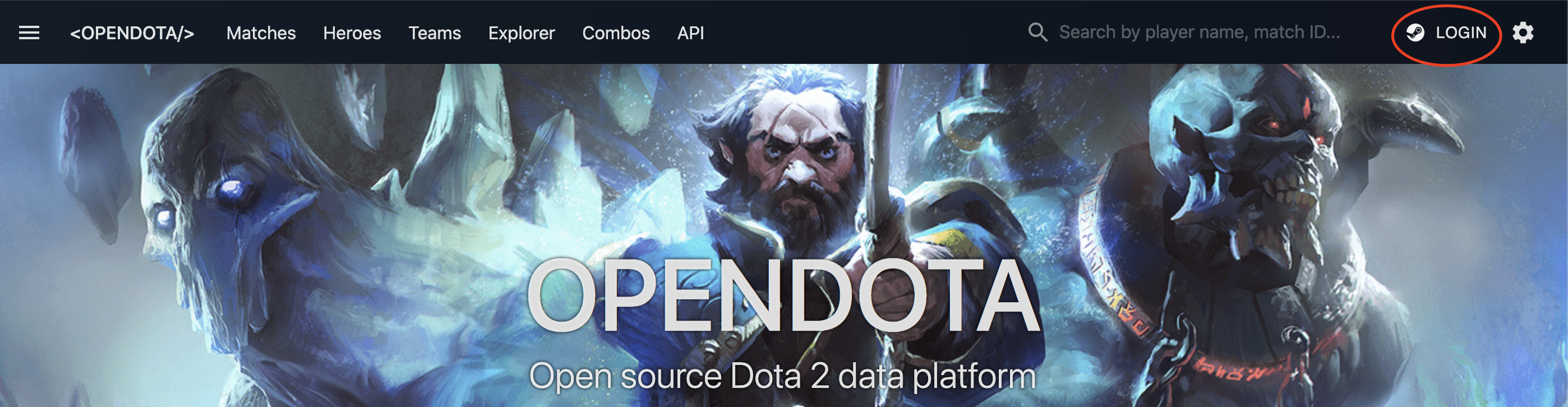
Step 2: Retireve Account ID
To access your stats through the API we can see it requires an account_id which can be easily extracted once you login to the main OpenDota portal using your steam account. Your account_id will be seen on the website address which you can easily extract.

Thats all we need! Now lets do some programming!
Extracting Data
With my steamID and the API path from the documentation, I have everything I need to extract my game data using Python. I will be using the requests library to access the endpoint.
import requests
import json
link = 'https://api.opendota.com/api/players/98166081/matches'
r = requests.get(link)
data = json.loads(r.text)
The code above extracts data regarding all the matches played by me from the matches endpoint (docs here). There are a vast amount of endpoints you can utilise to extract data which can be read about in the documentation. Given the response is a JSON I used json library to parse the data into JSON format. I always use pandas to manipulate data, just because how easy the library usage is and the abundance of features it provides.
import pandas as pd
df = pd.DataFrame(data)
df.head(10)
Voilà!, you have access to all your game stats now.
Output:
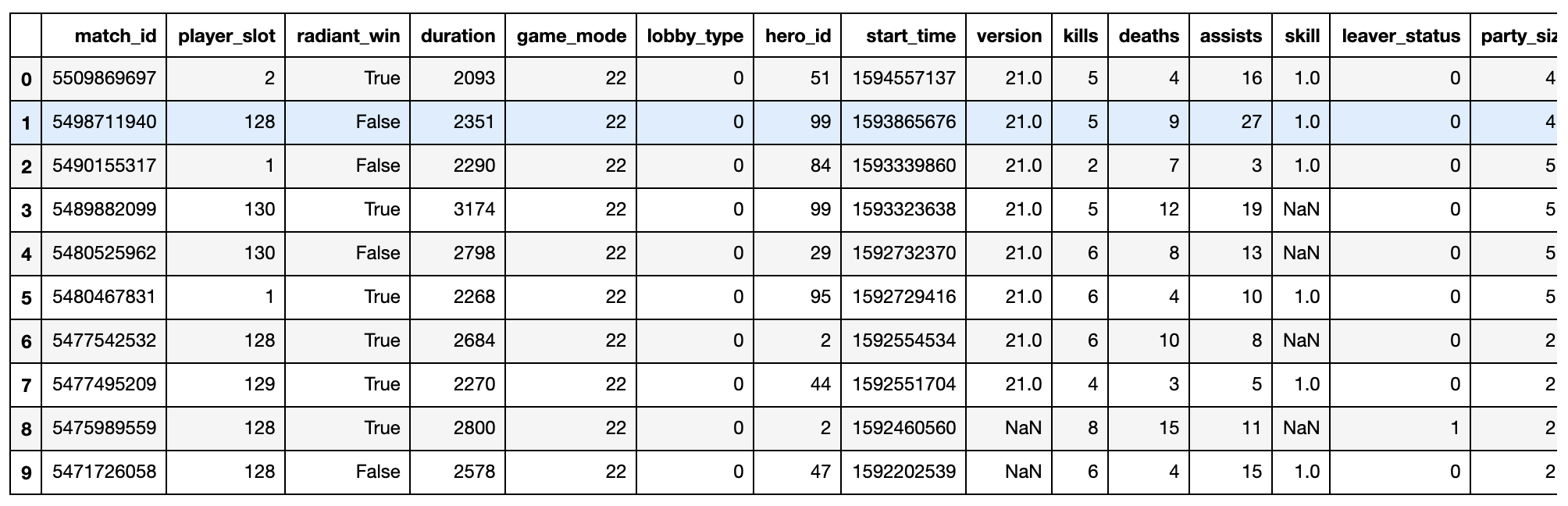
Happy Coding, Cheers!

Leave a comment